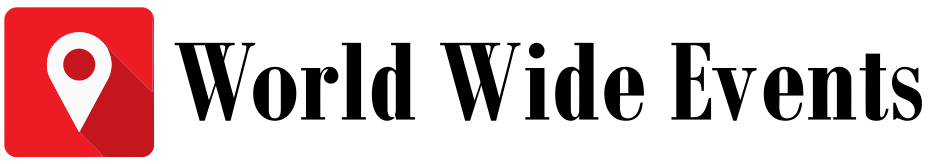Tesla vehicles are not just a marvel of electric car engineering but also packed with cutting-edge features that enhance safety, convenience, and comfort. Four standout features—Sentry Mode, Dog Mode, Camp Mode, and Valet Mode—each provide unique functionality for specific situations. Let’s dive into each mode to understand how Tesla vehicles go beyond traditional cars to offer innovative solutions for daily life.
1. Tesla Sentry Mode
What is Sentry Mode?
Sentry Mode is a security feature that acts as an intelligent surveillance system for Tesla vehicles. It provides protection against theft and vandalism by continuously monitoring the surroundings of the car when parked.
Key Features of Sentry Mode:
- 360-degree Surveillance: Sentry Mode uses the car’s external cameras to detect and record any suspicious activity around the vehicle.
- Three States of Security:
- Standby: When the car is parked and locked, Sentry Mode is active but not recording unless there is a threat.
- Alert: When a minimal threat, such as someone leaning on the car, is detected, Sentry Mode displays a warning message on the car’s screen and records the incident.
- Alarm: For significant threats (like an attempted break-in), Sentry Mode activates the car’s alarm, brightens the headlights, plays loud music, and records footage.
- Video Recording: Clips are saved to a USB device connected to the car, allowing owners to review incidents.
- Mobile Notifications: If Sentry Mode detects a threat, Tesla owners receive an instant alert through the Tesla app.
Benefits of Sentry Mode:
- Provides enhanced peace of mind in parking lots or urban areas.
- Deterrent for theft and vandalism.
- Helps gather evidence in case of a car-related incident.
How to Activate Sentry Mode:
- Tap “Controls” on the car’s touchscreen.
- Select “Safety & Security.”
- Toggle “Sentry Mode” on.
- Note: You can also activate Sentry Mode remotely using the Tesla app.
2. Tesla Dog Mode
What is Dog Mode?
Dog Mode is designed to keep pets comfortable and safe inside the car while the owner is away. It ensures the cabin temperature is regulated, and a clear message is displayed on the screen to inform passersby that the pet is safe.
Key Features of Dog Mode:
- Climate Control: Maintains a comfortable temperature inside the vehicle to prevent overheating or freezing.
- Display Message: A large message appears on the central touchscreen, reading something like, “My owner will be back soon. Don’t worry! The A/C is on and it’s [temperature] inside.”
- Mobile Monitoring: The Tesla app allows owners to monitor the car’s internal temperature and adjust it remotely if needed.
Benefits of Dog Mode:
- Ensures the safety and comfort of pets when left alone in the car.
- Prevents concerned bystanders from breaking windows to “rescue” pets.
- Eliminates the need for pet owners to leave windows cracked open, a potentially unsafe practice.
How to Activate Dog Mode:
- Tap “Climate” on the car’s touchscreen.
- Choose “Dog” mode from the options.
- Set the desired temperature, and Dog Mode will take care of the rest.
3. Tesla Camp Mode
What is Camp Mode?
Camp Mode is a feature designed for overnight stays in the car, allowing Tesla owners to use their vehicle as a comfortable sleeping space. The car maintains climate control, and you can use other electrical functions, such as charging devices, while you rest inside.
Key Features of Camp Mode:
- Climate Control: Maintains your desired cabin temperature, keeping it comfortable for sleeping.
- Air Circulation: Keeps the air fresh by circulating it through the cabin.
- Power for Devices: Allows the use of USB ports and charging for phones, tablets, and other devices overnight.
- Interior Lighting: Keeps the lights adjustable or off for sleeping purposes.
- Music and Entertainment: Allows access to the infotainment system for music or movies.
Benefits of Camp Mode:
- Ideal for road trips, camping, or long stops where accommodation isn’t readily available.
- Turns the Tesla into a mobile mini-hotel.
- Provides a comfortable, temperature-controlled environment for resting or sleeping.
How to Activate Camp Mode:
- Tap “Climate” on the touchscreen.
- Scroll down and select “Camp Mode.”
- Adjust the settings, such as temperature and entertainment preferences, as needed.
4. Tesla Valet Mode
What is Valet Mode?
Valet Mode restricts certain features of the Tesla when the car is being handed over to a valet or another driver. It protects sensitive data and limits access to specific functions to ensure security and safety.
Key Features of Valet Mode:
- Speed and Acceleration Limits: Reduces the car’s maximum speed and limits acceleration to prevent reckless driving.
- Restricts Access to Personal Data: Locks access to personal information, such as saved addresses, phone numbers, and browsing history.
- Disables Trunk and Glovebox Access: Prevents access to the glove compartment and the front trunk (frunk).
- Locks Autopilot Settings: Prevents modifications to the car’s Autopilot and driver assistance settings.
Benefits of Valet Mode:
- Ensures the car is driven responsibly when in the hands of others.
- Protects personal data from unauthorized access.
- Prevents potential misuse of the car’s performance capabilities by limiting power.
How to Activate Valet Mode:
- On the touchscreen, tap “Driver Profile.”
- Select “Valet Mode.”
- You may need to enter a PIN code to secure the setting.
- Note: You can also activate or deactivate Valet Mode remotely via the Tesla app.
Conclusion
Tesla’s Sentry Mode, Dog Mode, Camp Mode, and Valet Mode highlight the brand’s commitment to combining advanced technology with everyday practicality. Whether you need a security system to monitor your vehicle, a pet-friendly climate control feature, a cozy sleeping space, or added security when someone else drives your car, these modes ensure your Tesla is not just a car but a lifestyle companion.
From safety to convenience, these innovative features demonstrate how Tesla continues to push the boundaries of what an electric vehicle can do.